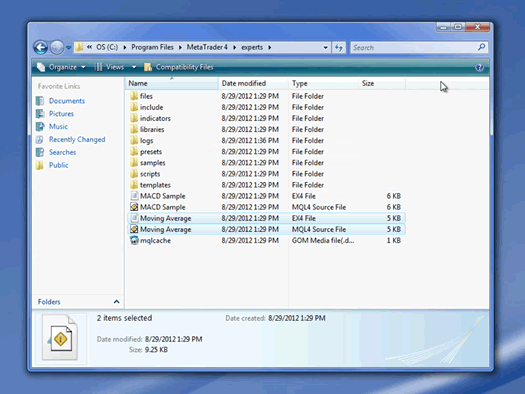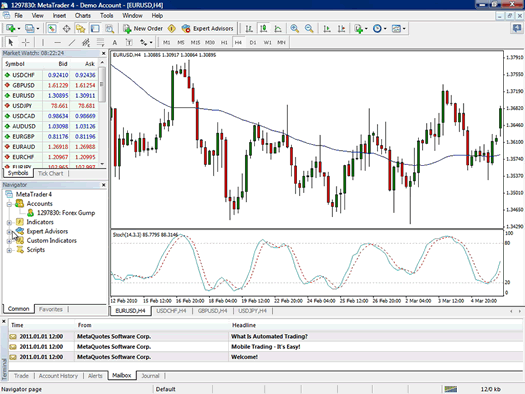Step-by-Step Instructions: Installing an EA
Step 1: Transferring files
- Create or download an EA. Keep note of the location of where you saved it.
- Select and copy the EA file you wish to install.
- Look for the MetaTrader4 folder. This is normally located in the C: drive.
- Paste the files into the Experts folder. A window requesting admin permission may appear; if so, just click Continue.
Step 2: Installing the EA on the MT4 platform
- Launch your MT4 platform.
- Look for the Expert Advisors section under the Navigator panel at the left side of the platform. Click on the Plus sign and the available EAs should be listed there.
- Click on the EA you want to install and drag it onto one of the charts on your platform.