Completion of sales capacity
The sales limit of this expert included the total volume of 850 lots for buyers. Due to the completion of this capacity, it is not possible to sell. Please visit our other products if you wish.
Expert capabilities
- Based on the results obtained from the test of this expert, on average, between 2 and 4% of daily profit is obtained compared to the initial financial balance.
- It is possible to deactivate Expert automatically after reaching a certain financial balance.
- It is possible to activate the compound profit in Expert.
- It is possible to automatically deactivate Expert if the total loss exceeds certain limit.
- All calculations such as selecting the volume of positions, etc. in this expert are done automatically.
- Before ordering, it is possible to download the free version of Expert for an indefinite period for everyone. This version can be used on all demo accounts. You can use this version to run the tests you need to ensure the performance of the expert.
Expert Restrictions
- The minimum financial balance required in your trading account to use this expert is 500 Dollar or Euros. (But our offer to reduce the risk of positions is financial balances greater than 1,000 Dollar or euros.)
- This expert is optimized for trading gold in dollars. Therefore, it can be used only on XAUUSD pair. Which, of course, has a very good profit.
- This expert is optimized to use in 1 minute timeframes. Therefore, when using, be sure to set the XAUUSD time frame chart to 1 minute.
Very important points about this robot
Please be sure to pay attention to these points before testing or commercial use to get the desired result from this robot
- This robot is designed as an Expert Advisor (EA) under MetaTrader 4 (MT4).
- In order to trade correctly in this expert, your internet connection and connection to the broker's servers must be established permanently. (We suggest using a virtual server to set up)
- The positions created in this expert are group positions. These positions may be left open for hours and some may be added. So do not worry about the positions not closing!
- Under no circumstances should you manually close the positions created by the expert. Wait for the expert to close them for profit or loss.
Explain expert inputs
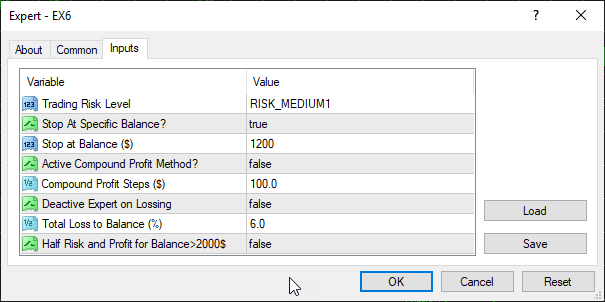
1- Trading Risk Level
This expert is designed in four levels of trading risk. You can choose any of the levels at your own risk.
2- Stop At Specific Balance?
If you want Expert to be automatically deactivated after the financial balance reaches a certain amount, set this option to True.
3- Stop at Balance ($)
If you enable option 2, enter the desired financial balance amount in terms of base currency in this section. For example, if your current balance is $ 3,000 and you want Expert to be automatically deactivated after reaching the $ 3,600 balance, set this value to 3,600.
4- Active Compound Profit Method?
Set this option to True if you want compound profit to be included in the transaction.
This option increases the risk of trading a bit, but after a period of trading can increase the speed and amount of profitability.
5- Compound Profit Steps ($)
If you have activated option 4, enter the compound interest activation steps in the base currency in this section. For example, if this value is set to 150, with every $ 150 earned, the expert settings will automatically change to activate the compound profit.
6- Deactivate Expert on Losing?
Sometimes in the financial markets there are sudden events or changes in behavior that can lead to the loss of all capital. If this option is set to true, the continuation of trades will be automatically deactivated in the event of a loss to a certain extent.
7- Total Loss to Balance (%)
If you have enabled option 6, enter the maximum tolerable loss on the financial balance in percentage in this section. Note that this loss is based on the sum of the losses of the trading group that led to the loss. For example, if the amount is equal to 6%, if the total loss exceeds 6% of the total existing financial balance, all transactions will be closed as soon as possible.
8- Half Risk and Profit for Balance>2000$
If your financial balance is more than $ 2,000, by setting this option to True, you will expertly adjust the trading conditions so that the risk is reduced to half normal. Of course, choosing this option can also reduce profits.
0/5
(0 Reviews)







